
Introduction:
A new software update is now available for the motorcycle diagnostic tool. This update adds support for new models and features, including:
- SYM, KYMCO, and Honda brands: Support for models up to 2023, including all basic functions and some service functions.
- Piaggio system: Adds support for one new ABS system.
- PGO system: Adds support for one new ABS system.
- CFMOTO system: Adds support for one new ABS system.
Instructions:
To update your software, follow these steps:
- Download the update file from the manufacturer's website.
- Unzip the update file to a folder on your computer.
- Connect your motorcycle diagnostic tool to your computer using a USB cable.
- Replace the 'DIAGNOSE' file folder.
Conclusion:
If you own a motorcycle diagnostic tool, we recommend that you update your software to the latest version. The new software provides a number of benefits that can help you better diagnose and repair your motorcycle.
Keywords: motorcycle diagnostic tool, software update, SYM, KYMCO, Honda, Piaggio, PGO, CFMOTO




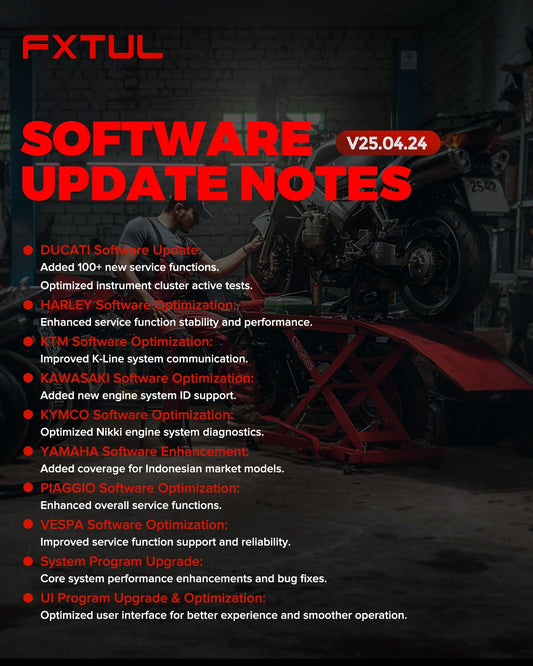
24 commentaires
Fxtul
Bonjour je me appel marclen
application et desponible
how do you Replace the ‘DIAGNOSE’ file folder? I cant even see it on my Mac to replace it!
Hi there FXTUL. After much fiddle farting around, I have successfully downloaded the latest software to the M3 Motorcycle Diagnostic tool. Connected it to the Africa Twin. And By Gee Crickey It works. Only took 4 goes to get it right. Should have only taken one shot.? But I got there. So far, fingers crossed, All good. Brian
im just buy m6 but i cannot up date